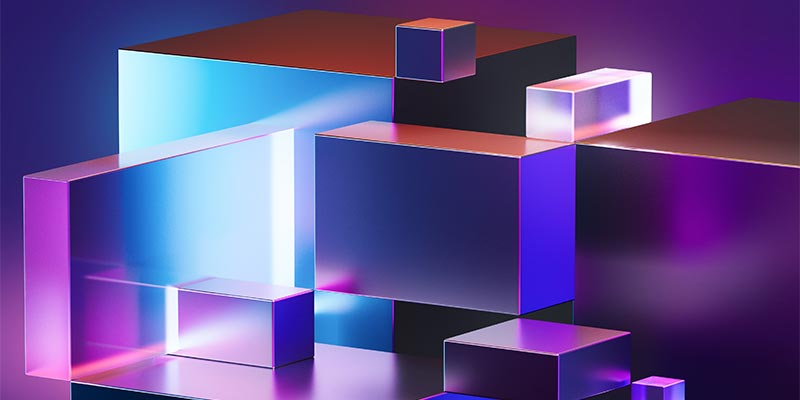ADOBE LIGHTROOM CLASSIC CC
WHAT IS LIGHTROOM?
Adobe Lightroom is a photo library management, photo editing, sharing and publishing system for professional photographers. With our Adobe Lightroom CC Training Courses, you get to learn how to get started in Adobe Lightroom and achieve the expert level workflow. Lightroom can be used on a Mac/PC, notebooks, tablets and iOS or Android smartphones. Therefore, it’s inclusion in the Adobe Creative Cloud offers integration with the rest of the Adobe apps as well as the access to Lightroom Mobile. Or in other words if you are a photographer, Lightroom is an absolute must tool to learn for you!
ADOBE LIGHTROOM CLASSIC CC TRAINING COURSES
BRONZE
Duration:
2 Days (9am-3pm)Course Description:
This course covers the Basics of Adobe Lightroom CC. The course starts with the Library module: the hub for importing, viewing, ranking and rating your photographs. Then we'll move to the Develop module and show how to make one-click enhancements, correct white balance and perform basic tonal and color adjustments.What you will learn:
• Why use Lightroom?
• Lightroom interface
• Importing photos
• Viewing and comparing images
• Renaming photos and folders
• Rating and organising photos
• Adding keywords and face tags
• Working in Develop Module
• Basic WB and tonal adjustments
• Understandig the file formats
• Exporting images
SILVER
Duration:
3 Days (9am-3pm)Course Description:
This course covers Basics & Intermediate Adobe Lightroom CC topics. This course covers non-destructive secondary editing techniques using tonal curves and Hue/Saturation/Luminosity. Find out how to perform noise reduction, shadow and highlight detail recovery, sharpening selective areas in images, merging photos to create HDR and Panoramas.What you will learn:
• BRONZE Plus
• Creating collections and adding/removing images
• Applying secondary adjustments
• Fixing using the retouching tools
• Sharpening
• Reducing noise
• Image stacking
• Merging photos (HDR & Panorama)
• Correcting lense distortions
• Dealing with chromatic aberrations
• Creating snapshots and virtual copiesThis course includes all the Bronze topics.

GOLD
Duration:
5 Days (9am-3pm)Course Description:
This 5-day course will cover the Basics, Intermediate & Advanced Adobe Lightroom CC techniques. Get hold of post-crop vignetting, split toning, targeted adjustments. Create cinematic looks, HDR's and panoramas in Photoshop and share your work as books, slideshows and print layouts and web galleries.What you will learn:
• BRONZE & SILVER plus
• Adding vignettes
• Adding grain effects
• Targeted adjustments
• Understanding split toning
• Creating cinematic looks
• Creating a book project
• Sharing your web gallery
• Building a slideshow
• Creating quality prints
• Merging images in photoshopThis course includes all the Bronze & Silver topics.