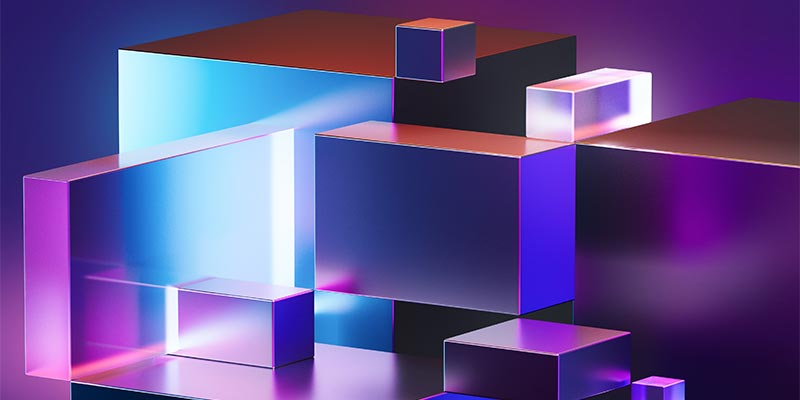ADOBE PREMIERE PRO CC
WHAT IS PREMIERE PRO?
Adobe Premiere Pro is the industry-leading non-linear timeline-based video editing software application. With our Adobe Training Courses, you can learn how to use Adobe Premiere Pro to produce professional and cinematic videos. Above all Adobe Premiere Pro is a widely used and highly recommended by the industry experts in post-production of film-making and TV broadcasting. It’s ease of use and ever evolving tools make it the primary choice of indie film makers, travel bloggers and YouTube Vloggers. In other words, Adobe Premiere Pro CC is one of the best video editing package in the world today!
ADOBE PREMIERE PRO CC TRAINING COURSES
BRONZE
Duration:
2 Days (9am-3pm)Course Description:
This course covers the Basics of Premiere Pro CC. This 2-day course covers the main 8 components of Premiere Pro. Be prepared to learn why Premiere Pro is one of the most popular video production and editing tool in the industry!What you will learn:
• Introduction to Premiere Pro
• 8-step editing in Premiere Pro
• Customizing workspace
• Importing and organising media
• Inserts, Overrides & Replace Edits
• Trimming, Splitting, Moving & Deleting
• Understanding the timeline
• Working with Audio
• Applying effects
• Color corections techniques
• Creating titles
SILVER
Duration:
3 Days (9am-3pm)Course Description:
This course covers Basics & Intermediate Adobe Premiere Pro topics. Learn to creatively compose short-form advertisements using Adobe Premiere Pro. You will explore how to communicate and market an idea.What you will learn:
• BRONZE Plus
•Multi-cam editing techniques
• Frame blending
• Cutting to Audio
• Creating Variable Speed effects
• Understanding Alpha channels
• Interpreting Alpha channels
• Replacing hero shots
• Building Action montages
• Adding placeholder transitions
• Recording voice-oversThis course includes all the Bronze topics.
GOLD
Duration:
5 Days (9am-3pm)Course Description:
This 5-day course will cover the Basics, Intermediate & Advanced Adobe Premiere Pro techniques. This course breaks down the process into a series of stages that correspond to the milestones of a real client project.What you will learn:
• BRONZE & SILVER plus
• Removing noise (Aud & Vid)
• Adding filmic glow & Effects
• Relighting existing footage
• Stabailizing footage
• Retiming footage
• Animation
• Creating and applying Gradients
• Using Keylight
• Exporting via Adobe Media Encoder
• EXTRA! In-class project for your showreelThis course includes all the Bronze & Silver topics.